Sometimes, my computer makes me want to commit “cybercide”. Some of the programs have distinct minds of their own that bear no relation to logic.
As an example, I’ve tried to set my town as the default location for the weather function on the Yahoo home page. Nevertheless, every time I click on the Yahoo site, I find that it’s been reset to Sunnyvale, CA. Who set it there, I could not tell you. I’ve never been to Sunnyvale, nor anywhere else in California, I don’t know anyone in California, and I have absolutely no interest in California weather, considering that I live on the East Coast. No matter — every time I visit the page, I have to reset it to my home town. But if I click away from Yahoo, when I click back, it’s been put back to Sunnyvale. Every. Fucking. Time. It will not accept my home town as the default location.
Firefox is another problem. As some of you know, I’m stuck with crappy dialup. As is common with dialup, I lose the connection fairly often. When I reconnect, whatever web pages I was looking at when the computer disconnected itself are frozen, along with any new pages I try to click on. When I try to refresh, I get “Stopped” in the lower left corner of the browser. Even though I’ve reconnected, the browser is dead in the water and stays that way.
I have to close the browser, then open it again. However, my troubles have not ended. I always get a message telling me that an applicatoin of Firefox is “already running” but is not responding and that I should close it and try again. Never mind that I’ve just closed the fucking thing! In order to get it to open again, I have to close every program I have running at the time, even those unrelated to Firefox. I have to close my Yahoo IM, Word Pad, the little box that tells me I’m still connected — everything. I don’t have this problem at all with Internet Explorer.
Feel free to elaborate on some of your computer’s strange quirks in the comment box.


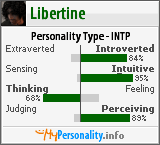


1 comment:
I have issues with Firefox too from time to time. When you get that message next time...(about needing to CLOSE Firefox as an application of it is still running) do a control, alt, delete to pull up the windows Task Manager....click on PROCESSES and carefully search for the FIREFOX listing. click on that......or highlight it...and at the bottom right corner click on END PROCESS- another window will come up giving you a warning message and asking if you want to proceed but click YES or END program. ONCE that is done..then you CAN open Firefox again as this terminates any existing running applications for Firefox that you cannot terminate just by clicking the windows closed.
Hope this helps. I know it can be aggravating!
Post a Comment